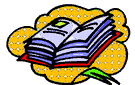 There are many things you can do with the iPad and we are only at the beginning — but there are some things you can’t do. Although I have been accused in jest that my enthusiasm for the iPad makes some wonder if I am on the Apple payroll. I am indeed very bullish about the iPad but this story is to highlight some of the things that — at this stage — you can do or not do very well with the iPad. Will the iPad replace the laptop? At some point, yes, but at this point I am writing this post on my ThinkPad (running Ubuntu Linux with the Google Chrome browser and WordPress). There is a reason why I am unable to write the story on the iPad. Inhiibitor #1 for the iPad is the browser. Steve Jobs has said that Safari is the world’s best browser and the iPad was introduced with no other choice. Many people think that Internet Explorer is the #1 browser — some think it is the only browser. Let’s start with some facts. In 2005 IE had 65% market share — even though many people, myself included, think it is the worst of all browsers. Fast forward to March 2010. IE8 had 15% share, IE7 had 11%, and IE6 was at 9%. The total for IE was 35%. Firefox was 46%. Google Chrome (my primary browser) has gained every month since it was introduced in 2008 and now stands with a 12% share. Apple Safari is at 4% and Opera Software at 2%. I think Safari is a good browser but not a great browser. Perhaps it will become great if Apple continues to invest in it but based on the numbers they have a long way to go. When it comes to the iPhone and iPad the Safari share is 100% since that is all that is offered. One exception is that Opera Mini is now available on the iPhone. If they can get an iPad specific version approved that would be nice. So one thing you can’t do with the iPad is surf all the sites you can surf on the desktop. I have found a number of sites that do not work properly with Safari. That is what forced me to be writing this story on the ThinkPad.
There are many things you can do with the iPad and we are only at the beginning — but there are some things you can’t do. Although I have been accused in jest that my enthusiasm for the iPad makes some wonder if I am on the Apple payroll. I am indeed very bullish about the iPad but this story is to highlight some of the things that — at this stage — you can do or not do very well with the iPad. Will the iPad replace the laptop? At some point, yes, but at this point I am writing this post on my ThinkPad (running Ubuntu Linux with the Google Chrome browser and WordPress). There is a reason why I am unable to write the story on the iPad. Inhiibitor #1 for the iPad is the browser. Steve Jobs has said that Safari is the world’s best browser and the iPad was introduced with no other choice. Many people think that Internet Explorer is the #1 browser — some think it is the only browser. Let’s start with some facts. In 2005 IE had 65% market share — even though many people, myself included, think it is the worst of all browsers. Fast forward to March 2010. IE8 had 15% share, IE7 had 11%, and IE6 was at 9%. The total for IE was 35%. Firefox was 46%. Google Chrome (my primary browser) has gained every month since it was introduced in 2008 and now stands with a 12% share. Apple Safari is at 4% and Opera Software at 2%. I think Safari is a good browser but not a great browser. Perhaps it will become great if Apple continues to invest in it but based on the numbers they have a long way to go. When it comes to the iPhone and iPad the Safari share is 100% since that is all that is offered. One exception is that Opera Mini is now available on the iPhone. If they can get an iPad specific version approved that would be nice. So one thing you can’t do with the iPad is surf all the sites you can surf on the desktop. I have found a number of sites that do not work properly with Safari. That is what forced me to be writing this story on the ThinkPad.
Even if Safari worked flawlessly with WordPress and MovableType, writing any significant blog post (or other document) is not as productive as using a PC or laptop with a large flat screen. I typically have a dozen tabs open on my flat panel — gmail, iGoogle, calendar, a few spreadsheet projects, WordPress, wikiPedia, etc. It is easy to copy paste links and info from other pages into the blog post. You could do it on iPad but it is a lot more tedius.
I also have discovered that a number of iPad apps that have come from the PC or Mac world are not inclusive. For example eBay on the iPad is very nice but there are things like adding a reputation or preparing an invoice for the buyer, etc. that are not there. The Apple calendar, contacts, and mail applications are very nice and freshly updated from the iPhone versions. They are a joy to use but they do not have the full functionality of the PC versions — can’t send to groups in gmail, can’t add group designations in contacts, can’t add text message reminders in calendar. I use usps.com to do a mailing and stamps.com to mail packages. They both require printing. The iPad can’t print. Although it can handle pdf files in emails, it doesn’t support creation of pdf’s which is what both the mailing apps do. I did find one iPad app called PrintCentral that boasted that it enables the iPad to print without installing any printer software on the iPad. I bought the app ($9.99) and then found out that it does require software to be installed on your PC and then that enables the iPad to print to any printer on your LAN. Not even as easy as it sounds however, and to use it your PC or laptop has to be on and connected to the LAN. Handling of files, generally, is not a strong suit for the iPad. The file system is closed so you have no visible directories, you can not detach attachments and put them somewhere (except for pictures). Everything is handled through iTunes which is clearly not optimized for file sharing. I expect this to get easier as clever app developers find ways to get around the various impediments. GoodReader for example is a great tool for managing PDFs. You can access the GoodReader app from a PC, create folders on the iPad from your PC, and upload PDF files into the folders. This gives you a repository for documents to read offline on the iPad. I use it mostly for board papers and find it extremely valuable. Others at the conference tables are attracted to the idea — I should get an Apple commission!
Meanwhile I finished reading The Great Bridge by David McCullough using the iPad iBook reader. What a great book. After reading a few books on the iPad I can confidently repeat my enthusiasm for the Kindle. The light weight really makes a difference. It is also superior when reading out in the sunny weather we have been having lately. For now at least the optimum reading for me is to use the Kindle app on the iPad while on the treadmill and x-trainer or at the reading stand in front of my easy chair, to use the Kindle on iPhone while in a supermarket line or killing a few minutes at the train station, and the Kindle while curled up in bed. Once the iPad iBook novelty and fascination of the curling page flips with text on the back of the pages wears off, one thinks about the reason you read books — the content, not the page flips. the Kindle wins hands down — for now. On Wings Of Eagles was recently released on Kindle and that has been my read this week. Ken Follett doesn’t write much non-fiction and he did a spectacular job of taking a factual story of the EDS rescue in Iran in 1979 sound like a legitimate novel. One can’t wonder how the mission would have gone differently if iPhones had existed back then.
Bottom line, the iPad is a great device and I love it. It can’t do everything — no camera, no phone, no usb keys, weak printing and file handling — but it can do almost everything. And, it is very personal. You show it to friends and family but you don’t let it out of your site. You let them play with it, but not much. It contains your personal information of all kinds. It knows where you are. In time, it will be watching you and you will be watching others with it.
